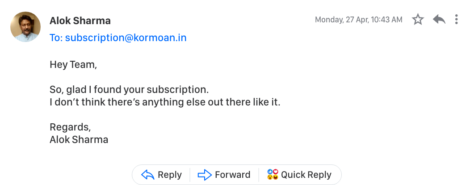Evolution is what has sustained technology till date. From landlines to cell phones, from telegrams to ATMs, from cash payments to online transactions, life is starting to be at ease with each day passing. Now, for instance, when the world demands switching on to the contactless era, devising a way to pay for a car park or to loan a bike in a city or to pay at a coffee shop or to reserve a ticket at a museum. A phrase acclaimed by Apple, dating back to 9 years ago stated “There is an application for that”. In June 2020, the phrase altered to “There is an application for that but you don’t have to necessarily install it”. This was simplified with the advent of App Clips. So, instead of downloading an entire app, App Clips is a mere part of it, occupying minimal space. This limited the friction of having to go to the applications store, download the app and then, needing to launch it. It would rather be demarcated as a tedious approach of making reservations or payments. While, App Clips could be launched via iPhone cameras, using the QR codes or NFC tags.
What are App Clips for iOS 14?
App Clips are a lightweight approach to a business to devise a sneak into the ongoing call. This notion is a marvelous new for contactless payments and customer experiences. The approach of using Clips is when an iPhone user spots a App Clip code/QR/NFC. They scan the available code, followed by downloading Clips and performing a quick call to action. It is merely a chunk of your app, not demanding any Play Store process to accomplish its goal, but requires download and execution of binary code prior to the working of experience. Its applications are not limited to online purchases, but encompasses drive communications. It, most importantly, is upto 10MB in size. App Clips provides its users two functionalities :
- Use the sub-part of the application, based on a specific feature set of the application.
- Use the full application, providing full access from within the App Clips itself to download the entire app.
What makes App Clips an extraordinary tool in today’s tech-era?
- Focuses on essential features, which aid in quicker interaction with App Clips, and also in speedier completion of task in hand.
- An adaptable and a user-friendly interface design, wherein users stick to a minimum number of screens, thereby, reducing complexity.
- Ensuring that the size of App Clips is way too optimum, which would lead to its smoother and faster launch.
- Making sure of shareability via App Clips, be it links on message apps, or the App Clips itself.
- Enabling easy payment gateways for a product or a service would attract users, due to its ability of being error free and less time consuming.
- Keeping users away from account creation prior to extracting benefits from the App Clips so that they don’t tend to lose interest or slow down.
How are App Clips made discoverable?
The experience, in totality, of App Clips is similar to what a Progressive Web App cites.
Step 1 : Open the Camera app from your home screen or lock screen.
Step 2 : Switch to the rear facing camera such that the QR code appears in the viewfinder in the Camera app.
Step 3 : A notification pops up, regarding the action you aimed at executing, for instance, purchasing a product, ordering a meal or reserving a seat.
After looking closely at the prerequisites of design and developing app clips, its inventors have devised ways to take its users a step ahead by means of :
- Deep Linking- Devoid deep linking, user will be taken to the initial app screen, while on the contrary, user will tend to land on the screen he/she invoked using App Clip.
- Invocation Methods- They include Safari Smart App Banner, iMessages, NFC tags, visual codes, locations, maps etc.
Apple App Clips vs Android Instant Apps
Both have the immediate access to the app without needing to install it, yet differ on three prime parameters :
- Size : App Clips have a limited size, being a mere chunk of the native app, while on the other hand, instant apps deliver full functionality of a native app. Furthermore, App Clips draws some process out of the app, whereas instant app is more of a demo of the native app.
- Trigger : App Clips need a trigger to be launched, be it a QR code or a NFC tag. While, an instant app requires just one tap on “try now”, rather than tapping on “install”.
- Ecosystem : App Clips benefit from an enclosed Apple apps ecosystem, for instance, App Pay, wherein the user logs in via Apple ID. On the contrary, payments are prohibited for instant app users, but they log in simply using their Google ID.
App Clips vs Progressive Web Apps
A PWA must not necessarily exist on an app store, say, Google Play Store, it can rather be directly launched via browser, henceforth, leveraging all powers of a native app. It is a boon to e-commerce, providing full functionality, also augmenting performance and conversion rate. In simple words, PWAs are sole-online performance boosters, while App Clips are substantially rooted in the offline world.
What are the overall benefits of using App Clips, starting from a common man to an entrepreneur?
We are briskly moving into the times of contactless and touchless mechanisms for enhanced customer experiences. To bring down the frustration level of any being who installs an app, by further wading through a series of permission prompts etc., advent of App Clip technology is warmly welcomed. It finds applications in :
- App Clips For Restaurants : Coffee Shops and Restaurants offer App Clips for advance and speedy orders that customers launch from a Smart App Banner or a suggestion from Siri or by scanning NFC tags at their table. By simply visiting the site, the user can order a meal, and also, reserve a table for himself/herself by scanning the QR code imprinted on the table cloth.
- App Clips For Retail : Amazon Go and Tesco Cashless are the most renowned and sole-rulers of the contactless retail stores. Digital workplaces permit its employees and customers to be able to put in their time on the run, allowing them self-check-in and self-check-out.
- App Clips For Advertising : Facilitating outdoor posters and hoardings with barcodes can fetch a humongous flock to instantly subscribe to your service or listen to a song etc., at the given time without any delay. Furthermore, entertainment and media companies offer their hosts with a bunch of services like purchasing tickets, joining a program etc.
- App Clips For E-Commerce : For instance, museums or historical architectures or hospitals or schools enable for its visitors and employees the scanning of visual codes placed right next to their work desk at the entrances.
- App Clips For Transportation : On-demand rental vehicles help people rent bicycles or four-wheelers straight from the stand or parking lot via NFC tags. Also, customers can pay taxi-drivers when they go cashless or run out of change.
With the upcoming of App Clips, the world will sooner turn more interactive, eventually leading to maximal user engagement without involving that many downloads or uploads, or signing up, but with the scanning of QR codes or NFC tags. Implementation of App Clips is on a pinnacle, finding applications in discount coupon activation, electric scooter rental payment, e-queue management in a bank, hotel self-check-in, cafe order payments, restaurant table bookings etc.The switching from apps to clips will undeniably expand because companies will now be able to start their spot advertising campaigns, offering services and information about themselves only when such services or data are gravely needed for their target audience. The customer is granted with the opportunity to use exactly that feature that best fits the background. At the same time, the customer privacy level remains high, and that is extremely crucial in today’s time. This upsurging tool will bring benefits to businesses, users, and Apple itself. Sooner, developers and brands across the globe will head towards forging legions of approaches in enhancing their aura of benefactors via App Clips.