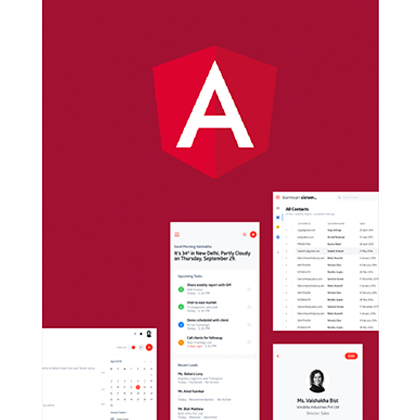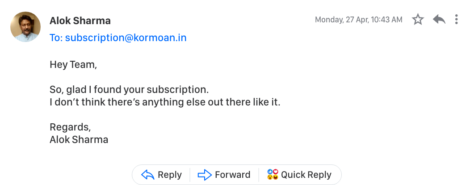The Ecommerce and Kormoan design teams have extensive experience together. There are a varied number of apps that we have designed. We’ve designed numerous apps from scratch and have progressively developed and improved the existing projects.
Talking about our working strategy, we always begin with the codebase, UX/UI review, and user feedback of the already completed projects. For the product delivery from scratch, we do in-detailed conversations with our client, devoting sufficient time for research and analysis from Kormoan’s previous successful projects. Then, adjoining with our observations, user needs, and a precise understanding of our client’s business goals, budget, and timeline requirements, we proceed with crystal clear objectives. We do not believe in guesswork.
It is the sheer result of our experience with not just designing products but also tracking their long-term successes and failures in the past 10+ years, we have been able to cast learnings that serve as an excellent guide for our team. Not only learning but us being updated with advanced tools & technology, we are approachable to different design trends, and industry-related needs expanding and sharing our knowledge and looking at the big picture.
Because our e-commerce projects have come from various industries, and that’s why we understand that every business requirement differs from one another. It becomes evident that applying the same rules to every project is always impossible. But still, there are some key elements of e-commerce apps that are relevant, irrespective of any business field, objectives, or target audience. Here are a few of them we would like to share.
With an intuitive user interface, no need for a lengthy onboarding process. It has been noticed that minimal benefit comes out of overwhelming users with an extensive onboarding process. It is better to make people get engaged in shopping as soon as possible. However, onboarding may sometimes be necessary, but if not, be anything more than that. Keep it faster and more precise.
In the case of some particular products or features for which it’s fitting, onboarding can also be interactive and creatively done by connecting both the browsing experience and learning how to use the app. It helps in saving time, holds the user’s attention, and doesn’t let us feel like a waste of time.
Non-compulsory registration, To indulge every user’s attention.
Let the user take a tour of the app and not let sign in/sign up to be the compulsory option required before users can start browsing. You can ask them to do so during the checkout. Let the browsing be free & welcoming if possible.
It is important to make strong connections with the users. The applications that usually ask the users to sign in/sign up immediately before browsing faces a high drop-off rate. Since the users haven’t yet built a connection to your app and you start hindering in between while they are browsing. This turns into creating a bad impression. But, if that’s a necessity, you can always include a guest account so that it doesn’t cause a notable delay.
Easy navigation leads to easy access.
Having smooth navigation is key. Opposite to this, if a user faces an issue of bad navigation, then it would lead to users getting lost in the app, and this is one of the most frequent UX mistakes. And, if you are performing it right, you’re halfway to success.
You are suggested just not to forget the basics, and it naturally becomes more accessible than it may seem. To get better e-commerce solutions, we recommend following industry standards and patterns. Remember just not to try to turn the wheel, as most e-commerce solutions follow the same procedure. Just follow what’s been proven to be the best in your approaches, and try to make it your own but in ways that won’t affect the basics.
Would you like to discuss how signup and login flow can make a difference to your website? Reach out.
Properly- categorised products & real-time proposals
Make your users access various products by fully categorising them. This helps in saving the user time and makes his browsing experience memorable. You can come up with multiple ways to take a user experience to the next level.
Real-time product proposals or suggestions talking about user input are a great addition to your app. Personalization also helps adjust the content base as per the user’s preference. You can quickly generate the user’s selection by showing users their interested products before letting them indulge in other app offers. This will make their shopping experience more appealing. A skillful and creative way of attracting the users is by adding a special tab or a section giving high importance to users would work brilliantly.
Increase product flow with effortless product purchase
Having an infinite number of options with varied colors, sizes, designs, or patterns makes the product purchase faster and effortless. Keeping your clients at ease must be your priority. Sometimes while working on apps, users find difficulty on the part of UX/UI. In many of the apps, makers create the buttons/icons so tiny that they usually get missed and, most of the time, seem so overwhelming in presenting its details of the positioning and getting so quirky in appearance that users aren’t able to understand their meanings. This would result in downfalls.
To be on the safer side, you must give importance to your clients and present details, understanding their level of interpretation.
Generalise the checkout option
Pre-filters are common in apps and pre-populate to fill up the checkout form with information. The information includes all the known user details. These details of users will increase the conversion rate and resist the drop-offs.
Checkout flow can be optimised in a way that turns out the purchase process as quickly as possible, with no certain hindrances. For this, it is profitable to follow the certain basic structure of checkout flow.
Insert the signup option here at the checkout place. Having the users sign up would make the next purchase for them more convenient. Users, while signing up, show commitment to the app and assure of coming back again.
Managing the order by tracking its status
We are all aware of the confirmation mail that we receive after confirming our purchase via a certain e-commerce app or a site. But there are chances where the customer is unaware of keeping track of their order as the app has shortcomings of not offering the customer option of tracking the order. Beware of committing such mistakes as this will raise seeds of doubts in customers’ minds about the genuineness of your business. This will lose trust among customers towards your business.
Providing a clear tracking status would help in turning stronger relations. Do mention your customer support in the order management flow or while tracking the status. This helps users in connecting with the sellers immediately and would not need to go through the whole app for the answers to find solutions for their issues.
Refurbish the content but not overdo it
Content personalisation is one of the main strategies for selling products among many brands. The more clear and polished the content is, the better are your relationships with users.
Check your tone while addressing your clients. You must use words and syntax in a way that suits your product and your audience. Keep providing customised offers, including preferable customer taste, location, interests, etc., to influence your customers with so many privileges. Remember not to overdo it. Your accuracy and honesty is the key that will reach your business among your targeted audience. So, don’t make your audience feel that the app is not subtle and is too much.
You must have a specific niche for the various UI and visual styles. Don’t let your customers get bored with the sterile-looking apps, but your design must attract them and let them enjoy the experience. Simply your focus must be on reflecting the visuals + copy +, clear UX for serving the top staff among customers.
Get ready with well-established customer support.
Normally, customers can sometimes commit mistakes regarding their choice of fittings, filling their shipping addresses, and color, and the list is never-ending. But the app should be ready to cure the problems and help them with instant actions. Support them with the friendly team on standby when customers feel left out with the solutions. This enhances the reliability of the app among customers.
Try to pop up your customer services at all the relevant places, such as on the user confirmation emails, contact page, etc. Make your customers access to customer support at ease. Try to include contact information in all relevant places, such as on the contact page and purchase confirmation emails.
Analysing the reports & users’ feedback
This intrudes the third party. Generally, digital cookies are made to track data about customers connecting to the app. This can help in showing the products according to their preferences. Also, it easily tracks the feedback for any kind of future improvements to the app.
Analytics help in optimising the app UX, UI, and performance. There is a lot to improve regularly, and users can become a well of useful information. Practicing and utilising various testing or surveys to get updated about their performances can be a great long-term investment. This can be used in pinpointing the improvements in particular features or to confirm the hypotheses.
Are you thinking of any questions? Do you have any eCommerce ideas that you want to disclose to the world?